1. Look for a good image and open it in Photoshop. I'll be using a beach background here. Once you've opened it, go to Edit and Define Pattern As... a box will appear but just click OK.
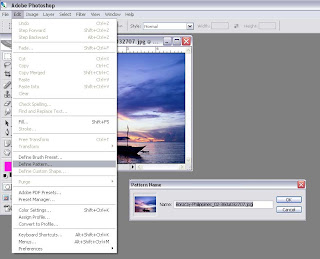 2. make a new document as to any size you want and any background you want. type your desired text.
2. make a new document as to any size you want and any background you want. type your desired text. 3. double click on the layer of the text and check Pattern. look for the image on the pattern palette and adjust the scale of the image to your text. hit OK when you're finished.
3. double click on the layer of the text and check Pattern. look for the image on the pattern palette and adjust the scale of the image to your text. hit OK when you're finished. 4. now you've got your image on text.
4. now you've got your image on text.




No comments:
Post a Comment
Be kind to post your insights. Thanks.